Изменения документа D01. Создание
Редактировал(а) Дарья Баркова 21.01.2025, 11:58
От версии 15.1
отредактировано Дарья Баркова
на 20.01.2025, 00:45
на 20.01.2025, 00:45
Изменить комментарий:
К данной версии нет комментариев
К версии 6.1
отредактировано Ирина Сафонова
на 22.03.2024, 01:59
на 22.03.2024, 01:59
Изменить комментарий:
К данной версии нет комментариев
Сводка
-
Свойства страницы (2 изменено, 0 добавлено, 0 удалено)
-
Вложения (0 изменено, 0 добавлено, 9 удалено)
Подробности
- Свойства страницы
-
- Автор документа
-
... ... @@ -1,1 +1,1 @@ 1 -XWiki. DBarkova1 +XWiki.ISafonova - Содержимое
-
... ... @@ -1,120 +1,18 @@ 1 -~1. Нажмите н а виджет**+Дашборд(1)на главной странице илина **+Дашборд **(2) справа в разделеДашборды.1 +~1. Нажмите кнопку **Дашборд **на [[главной странице>>https://wiki.dfcloud.ru/bin/view/Big%20Data/Cloud%20BI_new/%D0%A0%D0%B0%D0%B1%D0%BE%D1%82%D0%B0%20%D0%B2%20%D1%81%D0%B5%D1%80%D0%B2%D0%B8%D1%81%D0%B5/%D0%93%D0%BB%D0%B0%D0%B2%D0%BD%D0%B0%D1%8F%20%D1%81%D1%82%D1%80%D0%B0%D0%BD%D0%B8%D1%86%D0%B0/]] или [[реестре>>https://wiki.dfcloud.ru/bin/view/Big%20Data/Cloud%20BI_new/%D0%94%D0%B0%D1%88%D0%B1%D0%BE%D1%80%D0%B4%D1%8B/%D0%A0%D0%B5%D0%B5%D1%81%D1%82%D1%80/]]. 2 2 3 - [[image:D01.Создание(1).png]]3 +2. В открывшейся форме нажмите кнопку **Дашборд**. 4 4 5 +3. В открывшейся форме выберите: 5 5 6 -[[image:D01. Создание(2).png]] 7 +* **Датасет** (1). Более подробно в статье [[Датасеты>>https://wiki.dfcloud.ru/bin/view/Big%20Data/Cloud%20BI_new/%D0%94%D0%B0%D1%82%D0%B0%D1%81%D0%B5%D1%82%D1%8B/]]. 8 +* **Тип графика **(2)**.** У ряда графиков доступно описание. 7 7 10 +4. Нажмите кнопку **Создать новый график **(3)**. ** 8 8 9 - (% style="font-size: 11pt; font-variant: normal; white-space: pre-wrap; font-family: ~"Helvetica Neue~", sans-serif; color: rgb(0, 0, 0); font-weight: 400; font-style: normal; text-decoration: none" %)В конструкторе вы видите две области:областьпредпросмотра дашборда и окно с перечнем элементов для добавления.12 +5. Настройте данные и добавьте график в дашборд. 10 10 14 +{{success}} 15 +В результате создан дашборд. 16 +{{/success}} 11 11 12 - 13 -[[image:D01. Создание(3).png]] 14 - 15 - 16 - 17 -(% style="line-height:1.38" %) 18 -(% style="font-size: 10.5pt; font-variant: normal; white-space: pre-wrap; font-family: ~"Helvetica Neue~", sans-serif; color: rgb(34, 34, 34); background-color: rgb(255, 255, 255); font-weight: 400; font-style: normal; text-decoration: none" %) 2. (% style="font-size: 11pt; font-variant: normal; white-space: pre-wrap; font-family: ~"Helvetica Neue~", sans-serif; color: rgb(0, 0, 0); font-weight: 400; font-style: normal; text-decoration: none" %)В верхней части окна можно задать название вашего дашборда. 19 - 20 -(% style="line-height:1.38" %) 21 -(% style="font-size: 11pt; font-variant: normal; white-space: pre-wrap; font-family: ~"Helvetica Neue~", sans-serif; color: rgb(0, 0, 0); font-weight: 400; font-style: normal; text-decoration: none" %)В дашборде доступны два типа элементов: Графики и структурные элементы. 22 - 23 - 24 -(% style="line-height:1.38" %) 25 -(% style="font-size: 10.5pt; font-variant: normal; white-space: pre-wrap; font-family: ~"Helvetica Neue~", sans-serif; color: rgb(34, 34, 34); background-color: rgb(255, 255, 255); font-weight: 400; font-style: normal; text-decoration: none" %)3. (% style="font-size: 11pt; font-variant: normal; white-space: pre-wrap; font-family: ~"Helvetica Neue~", sans-serif; color: rgb(0, 0, 0); font-weight: 400; font-style: normal; text-decoration: none" %)Чтобы добавить График, перетащите его из меню в область предпросмотра. Вы увидите синюю линию, указывающую место для вставки. 26 - 27 -(% style="line-height:1.38" %) 28 -(% style="font-size: 11pt; font-variant: normal; white-space: pre-wrap; font-family: ~"Helvetica Neue~", sans-serif; color: rgb(0, 0, 0); font-weight: 400; font-style: normal; text-decoration: none" %)Чтобы переместить уже добавленный График, перетащите его в нужное место. Для удаления наведите курсор на График и нажмите иконку удаления в правом верхнем углу. Обратите внимание: один График не может быть добавлен на дашборд более одного раза. 29 - 30 - 31 -(% style="line-height:1.38" %) 32 -(% style="font-size: 11pt; font-variant: normal; white-space: pre-wrap; font-family: ~"Helvetica Neue~", sans-serif; color: rgb(0, 0, 0); font-weight: 400; font-style: normal; text-decoration: none" %)Во время редактирования можно использовать сочетание клавиш Ctrl + Z для отмены последних изменений. 33 - 34 -[[image:D01. Создание(4).png]] 35 - 36 -**~ ** 37 -(% style="font-size: 11pt; font-variant: normal; white-space: pre-wrap; font-family: ~"Helvetica Neue~", sans-serif; color: rgb(0, 0, 0); font-weight: 400; font-style: normal; text-decoration: none" %)4. В области предпросмотра вы можете менять размер Графика. Ширина может быть одной из двенадцати фиксированных величин, а высота — настраивается свободно. 38 - 39 -[[image:D01. Создание(5).png]] 40 - 41 - 42 - 43 -(% style="line-height:1.38" %) 44 -(% style="font-size: 11pt; font-variant: normal; white-space: pre-wrap; font-family: ~"Helvetica Neue~", sans-serif; color: rgb(0, 0, 0); font-weight: 400; font-style: normal; text-decoration: none" %)Теперь перейдем к структурным элементам. 45 - 46 - 47 -(% style="line-height:1.38" %) 48 -(% style="font-size: 11pt; font-variant: normal; white-space: pre-wrap; font-family: ~"Helvetica Neue~", sans-serif; color: rgb(0, 0, 0); font-weight: 400; font-style: normal; text-decoration: none" %)Существует шесть типов структурных элементов: 49 - 50 -* (% style="font-size: 11pt; font-variant: normal; white-space: pre-wrap; font-family: ~"Helvetica Neue~", sans-serif; color: rgb(0, 0, 0); font-weight: 400; font-style: normal; text-decoration: none" %)вкладки 51 -* (% style="font-size: 11pt; font-variant: normal; white-space: pre-wrap; font-family: ~"Helvetica Neue~", sans-serif; color: rgb(0, 0, 0); font-weight: 400; font-style: normal; text-decoration: none" %)строка 52 -* (% style="font-size: 11pt; font-variant: normal; white-space: pre-wrap; font-family: ~"Helvetica Neue~", sans-serif; color: rgb(0, 0, 0); font-weight: 400; font-style: normal; text-decoration: none" %)столбец 53 -* (% style="font-size: 11pt; font-variant: normal; white-space: pre-wrap; font-family: ~"Helvetica Neue~", sans-serif; color: rgb(0, 0, 0); font-weight: 400; font-style: normal; text-decoration: none" %)заголовок 54 -* (% style="font-size: 11pt; font-variant: normal; white-space: pre-wrap; font-family: ~"Helvetica Neue~", sans-serif; color: rgb(0, 0, 0); font-weight: 400; font-style: normal; text-decoration: none" %)текст 55 -* (% style="font-size: 11pt; font-variant: normal; white-space: pre-wrap; font-family: ~"Helvetica Neue~", sans-serif; color: rgb(0, 0, 0); font-weight: 400; font-style: normal; text-decoration: none" %)разделитель 56 - 57 -(% style="font-size: 11pt; font-variant: normal; white-space: pre-wrap; font-family: ~"Helvetica Neue~", sans-serif; color: rgb(0, 0, 0); font-weight: 400; font-style: normal; text-decoration: none" %)[[image:D01. Создание(6).png||height="409" width="309"]] 58 - 59 - 60 -1. (% style="font-size: 11pt; font-variant: normal; white-space: pre-wrap; font-family: ~"Helvetica Neue~", sans-serif; color: rgb(0, 0, 0); font-weight: 400; font-style: normal; text-decoration: none" %)Вкладки — это элемент интерфейса, который позволяет организовать контент в различных категориях или страницах внутри одного дашборда. Они дают пользователю возможность переключаться между различными наборами данных без необходимости покидать текущую страницу. Их можно добавлять как в тело колонки, так и в шапку дашборда, создавая сложные структуры. 61 - 62 -(% style="line-height:1.38; margin-left:48px; text-indent:36pt" %) 63 -(% style="font-size: 11pt; font-variant: normal; white-space: pre-wrap; font-family: ~"Helvetica Neue~", sans-serif; color: rgb(0, 0, 0); font-weight: 400; font-style: normal; text-decoration: none" %)Функция: Позволяют сгруппировать визуализации по логическим категориям и упрощают навигацию по дашборду. 64 - 65 -(% style="line-height:1.38; margin-left:48px; text-indent:36pt" %) 66 -(% style="font-size: 11pt; font-variant: normal; white-space: pre-wrap; font-family: ~"Helvetica Neue~", sans-serif; color: rgb(0, 0, 0); font-weight: 400; font-style: normal; text-decoration: none" %)Настройки: Вкладки можно настраивать, добавляя или удаляя визуализации и меняя их порядок для удобства пользователей. 67 - 68 - 69 -(% start="2" %) 70 -1. (% style="font-size: 11pt; font-variant: normal; white-space: pre-wrap; font-family: ~"Helvetica Neue~", sans-serif; color: rgb(0, 0, 0); font-weight: 400; font-style: normal; text-decoration: none" %)Строка — это элемент, который используется для расположения других компонентов (таких как графики, текстовые блоки или таблицы) в горизонтальном ряду. Это основной строительный блок для организации макета дашборда. 71 - 72 -(% style="line-height:1.38; margin-left:48px; text-indent:36pt" %) 73 -(% style="font-size: 11pt; font-variant: normal; white-space: pre-wrap; font-family: ~"Helvetica Neue~", sans-serif; color: rgb(0, 0, 0); font-weight: 400; font-style: normal; text-decoration: none" %)Использование: Позволяет гибко размещать несколько элементов в одном ряду, что способствует более компактному и понятному представлению информации. 74 - 75 -(% style="line-height:1.38; margin-left:48px; text-indent:36pt" %) 76 -(% style="font-size: 11pt; font-variant: normal; white-space: pre-wrap; font-family: ~"Helvetica Neue~", sans-serif; color: rgb(0, 0, 0); font-weight: 400; font-style: normal; text-decoration: none" %)Настройки: Можно изменять ширину и отступы, чтобы достичь необходимого визуального эффекта. 77 - 78 - 79 -(% start="3" %) 80 -1. (% style="font-size: 11pt; font-variant: normal; white-space: pre-wrap; font-family: ~"Helvetica Neue~", sans-serif; color: rgb(0, 0, 0); font-weight: 400; font-style: normal; text-decoration: none" %)Столбец — это вертикально ориентированный элемент, который используется для структурирования дашборда на несколько вертикальных групп. Он позволяет добавлять элементы поверх друг друга и организовывать контент более иерархически. 81 - 82 -(% style="line-height:1.38; margin-left:48px; text-indent:36pt" %) 83 -(% style="font-size: 11pt; font-variant: normal; white-space: pre-wrap; font-family: ~"Helvetica Neue~", sans-serif; color: rgb(0, 0, 0); font-weight: 400; font-style: normal; text-decoration: none" %)Функция: Обеспечивает более гибкое размещение элемента, позволяя легко создавать сложные макеты с несколькими составляющими. 84 - 85 -(% style="line-height:1.38; margin-left:48px; text-indent:36pt" %) 86 -(% style="font-size: 11pt; font-variant: normal; white-space: pre-wrap; font-family: ~"Helvetica Neue~", sans-serif; color: rgb(0, 0, 0); font-weight: 400; font-style: normal; text-decoration: none" %)Настройки: Столбцы могут иметь различную ширину и отступ, что позволяет управлять пространством на дашборде. 87 - 88 - 89 -(% start="4" %) 90 -1. (% style="font-size: 11pt; font-variant: normal; white-space: pre-wrap; font-family: ~"Helvetica Neue~", sans-serif; color: rgb(0, 0, 0); font-weight: 400; font-style: normal; text-decoration: none" %)Заголовок — это элемент, представляющий собой текст, который служит для именования секции дашборда или конкретной группы визуализаций. Заголовки помогают установить контекст и объяснить содержание представленных данных. 91 - 92 -(% style="line-height:1.38; margin-left:48px; text-indent:36pt" %) 93 -(% style="font-size: 11pt; font-variant: normal; white-space: pre-wrap; font-family: ~"Helvetica Neue~", sans-serif; color: rgb(0, 0, 0); font-weight: 400; font-style: normal; text-decoration: none" %)Функция: Позволяет пользователям быстро понимать, о чем идет речь в разделе, к которому относится заголовок. 94 - 95 -(% style="line-height:1.38; margin-left:48px; text-indent:36pt" %) 96 -(% style="font-size: 11pt; font-variant: normal; white-space: pre-wrap; font-family: ~"Helvetica Neue~", sans-serif; color: rgb(0, 0, 0); font-weight: 400; font-style: normal; text-decoration: none" %)Настройки: Может быть настроен по размеру, стилю и цвету для выделения. 97 - 98 - 99 -(% start="5" %) 100 -1. (% style="font-size: 11pt; font-variant: normal; white-space: pre-wrap; font-family: ~"Helvetica Neue~", sans-serif; color: rgb(0, 0, 0); font-weight: 400; font-style: normal; text-decoration: none" %)Текстовый блок — это элемент, позволяющий добавлять текстовую информацию, пояснения или описания к визуализациям на дашборде. Он может содержать заголовки, подзаголовки, форматированный текст, ссылки и даже HTML-код, что дает возможность пользователям предоставлять контекст и объяснения для представленных данных. 101 - 102 - 103 -(% start="6" %) 104 -1. (% style="font-size: 11pt; font-variant: normal; white-space: pre-wrap; font-family: ~"Helvetica Neue~", sans-serif; color: rgb(0, 0, 0); font-weight: 400; font-style: normal; text-decoration: none" %)Разделитель — используется для визуального разделения различных секций или компонентов на дашборде. Он облегчает восприятие информации. 105 - 106 -(% style="line-height:1.38; margin-left:48px; text-indent:36pt" %) 107 -(% style="font-size: 11pt; font-variant: normal; white-space: pre-wrap; font-family: ~"Helvetica Neue~", sans-serif; color: rgb(0, 0, 0); font-weight: 400; font-style: normal; text-decoration: none" %)Использование: Часто применяется для разграничения визуализаций, текстовых блоков или других элементов, что позволяет пользователю легче ориентироваться в дашборде. 108 - 109 -(% style="line-height:1.38; margin-left:48px; text-indent:36pt" %) 110 -(% style="font-size: 11pt; font-variant: normal; white-space: pre-wrap; font-family: ~"Helvetica Neue~", sans-serif; color: rgb(0, 0, 0); font-weight: 400; font-style: normal; text-decoration: none" %)Настройки: Разделители могут быть горизонтальными или вертикальными, в зависимости от желаемого дизайна и структуры контента. 111 - 112 - 113 - 114 -(% style="font-size: 11pt; font-variant: normal; white-space: pre-wrap; font-family: ~"Helvetica Neue~", sans-serif; color: rgb(0, 0, 0); font-weight: 400; font-style: normal; text-decoration: none" %)5. Для добавления структурного элемента нужно перенести его в область предпросмотра так же, как и График. 115 - 116 -[[image:D01. Создание(7).png]] 117 - 118 -**[[В начало>>doc:]] **🡱 119 -**[[К следующему разделу>>doc:Big Data.Cloud BI_new.Дашборды.Действия с графиком.WebHome]] **🡲 120 -**[[К предыдущему разделу>>doc:Big Data.Cloud BI_new.Дашборды.WebHome]] 🡰** 18 +
- D01. Создание(1).png
-
- Author
-
... ... @@ -1,1 +1,0 @@ 1 -XWiki.DBarkova - Размер
-
... ... @@ -1,1 +1,0 @@ 1 -977.0 KB - Содержимое
- D01. Создание(2).png
-
- Author
-
... ... @@ -1,1 +1,0 @@ 1 -XWiki.DBarkova - Размер
-
... ... @@ -1,1 +1,0 @@ 1 -645.8 KB - Содержимое
- D01. Создание(3).png
-
- Author
-
... ... @@ -1,1 +1,0 @@ 1 -XWiki.DBarkova - Размер
-
... ... @@ -1,1 +1,0 @@ 1 -1.3 MB - Содержимое
- D01. Создание(4).png
-
- Author
-
... ... @@ -1,1 +1,0 @@ 1 -XWiki.DBarkova - Размер
-
... ... @@ -1,1 +1,0 @@ 1 -1021.9 KB - Содержимое
- D01. Создание(5).png
-
- Author
-
... ... @@ -1,1 +1,0 @@ 1 -XWiki.DBarkova - Размер
-
... ... @@ -1,1 +1,0 @@ 1 -1.3 MB - Содержимое
- D01. Создание(6).png
-
- Author
-
... ... @@ -1,1 +1,0 @@ 1 -XWiki.DBarkova - Размер
-
... ... @@ -1,1 +1,0 @@ 1 -79.3 KB - Содержимое
- D01. Создание(7).png
-
- Author
-
... ... @@ -1,1 +1,0 @@ 1 -XWiki.DBarkova - Размер
-
... ... @@ -1,1 +1,0 @@ 1 -1.1 MB - Содержимое
- Реестр дашбордов.PNG
-
- Author
-
... ... @@ -1,1 +1,0 @@ 1 -XWiki.ISafonova - Размер
-
... ... @@ -1,1 +1,0 @@ 1 -146.4 KB - Содержимое
- Создание дашборда.PNG
-
- Author
-
... ... @@ -1,1 +1,0 @@ 1 -XWiki.ISafonova - Размер
-
... ... @@ -1,1 +1,0 @@ 1 -173.6 KB - Содержимое